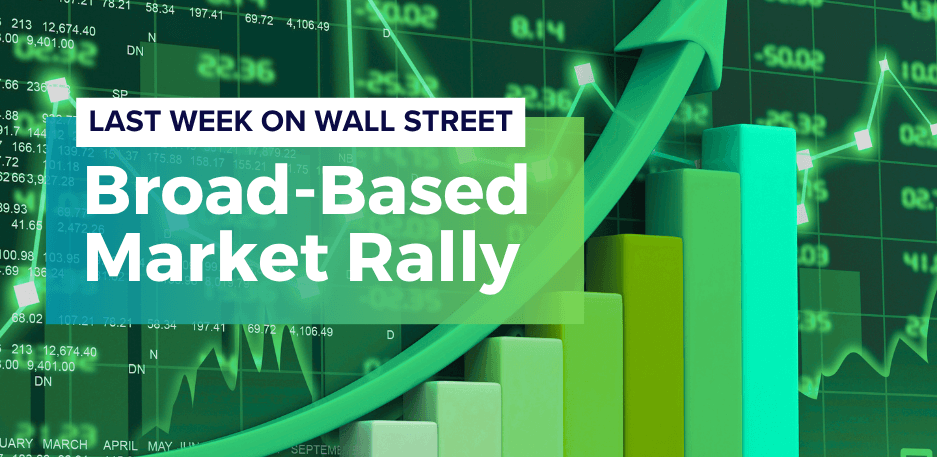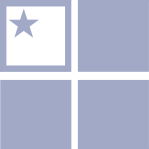- April 2, 2014
- Marie
Through the Looking Glass
We are living in a time where our existence is more exposed than we’ve ever known. Our emails, names, phone numbers, personal pictures, and other personal data are associated with everything we do; from banking to baking, we use that information to create profiles of our identities out there in cyberspace, for the world to find and seek.
Often times, putting ourselves out there leads to good, if not great, things: we reconnect with loved ones across the globe, we find old acquaintances, high school sweethearts (and rivals), as well as connecting us in the business world to customers, businesses, and new ventures.
With exposure comes risk, and with risk comes both reward and responsibility. While many of these sites (banking websites, social networks, online shopping hubs) have added security measures, there is still a responsibility on our part to be savvy consumers, safeguarding our every move on the internet.
In General
Remember, what goes online stays online forever, regardless of whether you delete it or not. That also goes for all of the places you travel to, because your computer will store that history and any cookies that come along with the websites you view. Some of these cookies can be malicious and steal information such as passwords, credit card numbers, and social security numbers. To make sure you are the safest you can be while perusing your favorite sites on your home PC, laptop, or tablet, make sure that you have adequate anti-spyware software and a firewall installed and enabled.
One thing that can really save you is creating a password that has a mixture of letters, numbers, and characters. The more complicated the password, the harder it will be to hack. Also, try to keep the password as something you will remember easily, but if not – create a secured document or note on your phone where you can write all of your passwords down. There are also some great programs known as “keychains” or “keepers” that you can use to save your passwords.
When you’re done using your computer, delete your cookies and history, and any other temporary internet files. Most computers have an auto setting to do this when you power off. Which brings me to another point: when not using your computer, turn it off. Keeping it on and connected to the internet opens it up for cyber-attacks.
Your Finances Online
Over the past few years, the FBI has reported that the major growth in financial-related fraud is due to hostile email account takeover. Someone who can get access to your email can also get access to your personal conversations with financial advisors, attorneys, and family, and use that in attempts to impersonate you. They can also use the email hack as an opportunity to find out details about how to view your accounts online.
If you follow the general internet safety measures mentioned above, you will be less likely to fall victim to an email takeover situation. There are additional measures that Schwab offers, including setting up a PIN number and/or a Passcode to access your accounts over the phone, or a security token generator which gives you a different 6-digit number to add your password each time you log in. We also offer an in-house Secure Client Portal, which we can setup for you to receive statements and other financial information.
Social Networks
The estimated number of spammer Facebook accounts is roughly 140 million, and over 150,000 new people sign up for accounts every day. These users can spam you through messaging, wall posts, tweets, phony pictures, phony ads, and links that lead you to phishing sites.
If you use your personal email or phone number on your social media account, make sure that you edit your privacy settings to hide them from the public. This will limit the contact from those spammers, but won’t inhibit your ability to be searched, and those who know you can still search for you by your email or phone number. You can also create a social-network specific email account on Yahoo or Google, if you want to avoid using your real one.
Make sure that your public profile is private or locked. This will allow you to screen who you add to your network (and hopefully you’re adding only people you know!). When accessing social networks, try to access only from home or a secured network.
Another great feature is that you can connect your phone to your social networks, and set your security to require an additional passcode to login, or get notified when there is an attempt to access your account.
If you have any questions about ways to safeguard your accounts, privacy settings, or are thinking about traveling and are worried about safety abroad, feel free to reach out to anyone of us at Financial Synergies. We want you to feel secure knowing that we are working together with you to combat cyber crime.