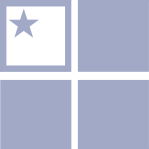- July 24, 2014
- Marie
Last month, Schwab launched two new online request tools known as eApprovals and eSignature. These new services are open to all of our clients, require Schwab Alliance online setup, and is backed by DocuSign®, the leading provider of digital signature integrity. eApprovals and eSignature will allow you to sign documents on the go, as well as approve money movements. I’ll go into the two new enhancements below:
eApprovals
Have you ever had a situation where you’ve been out of town and unable to get to a fax machine or printer while you’re trying to facilitate a wire, check, moneylink, or journal request with us? With Schwab’s new eApproval service, all you need is access to a computer or a mobile phone, and you can verify your transaction with Schwab directly.
How it works: We will setup the request for you, like we normally do, but we will set it up for “Electronic Approval”. Once it is setup, you will get an email notification (or notification on your phone if you have the Schwab Mobile App), letting you know that there is a money movement waiting for your approval. You then follow a link/prompt to sign into Schwab Alliance, where you will then review the request and click a button if you “approve” the transaction. Once that happens, the request is on its way for processing!
There are some limitations for certain types of money movement, so if you are interested be sure to check with us prior to requesting the transfer. Also, occasionally Schwab will have to call you, depending on the size of the request, frequency, etc., so we will be doing an audit of your contact information on file with Schwab to make sure it reflects what we have on file in our office.
eSignature
We now have the capability to send you documents through Schwab Alliance, where you can review them and sign them with an electronic signature. This is especially great if you travel often, do not have access to a fax or printer, or prefer a paperless lifestyle.
How it works: Say you want to open a new account and will need a few other supplemental forms. Rather than us email-ing them, dropping them in the client portal, or mailing them to you, we will send them to you in a packet via DocuSign® through Schwab Alliance.
This method allows you to setup a custom signature that is secure and only associated with your Schwab Alliance login. You will then have the ability to scan through the document as a PDF and apply your unique digital signature to the “Sign & Date Here” areas. Once you apply your signature, you then submit it back to us with the click of a button, we review it, and then send it on to Schwab for processing. This is a very similar process as what has been used in real estate home closings for the past ten years.
Don’t have a Schwab Alliance login or online mobile app? Don’t worry, we can get you setup. If you are interested, please contact any of us via phone and we can get you setup for doing eApprovals and eSignature for documents. Also, if you are concerned about online safety, we direct you to demos and documentation about the how-tos and secure nature of this new service as well as give you a few tips about how to be secure online and on your mobile phone.
Want to learn more? Schwab created a few tutorials for eApprovals and eSignatures, which you can access here.