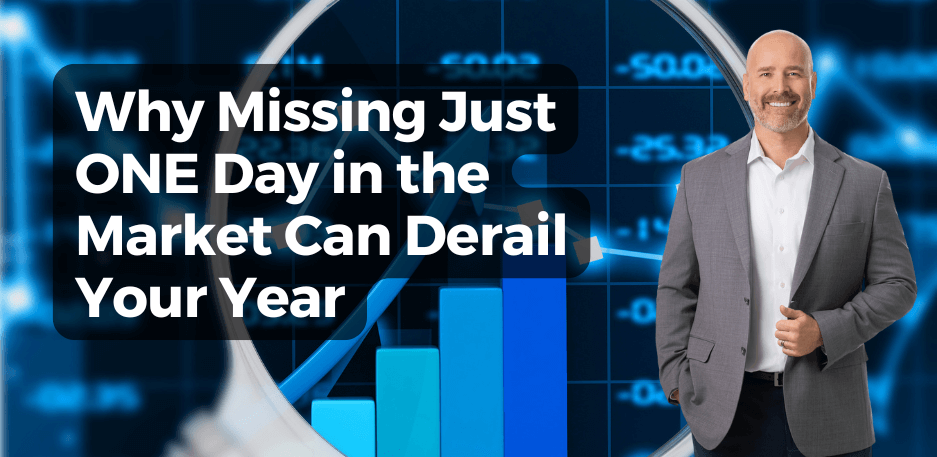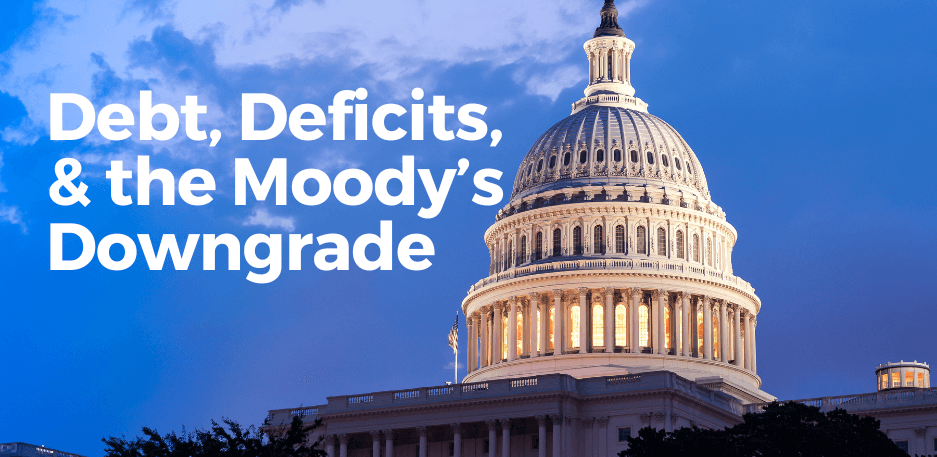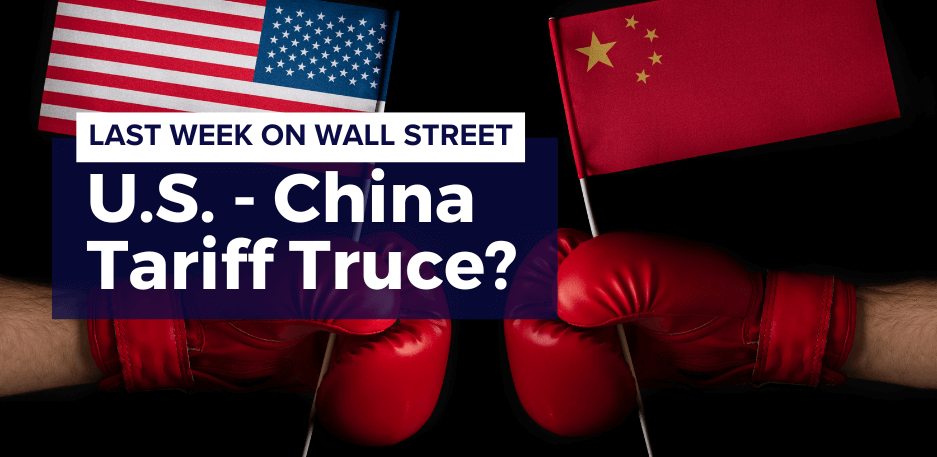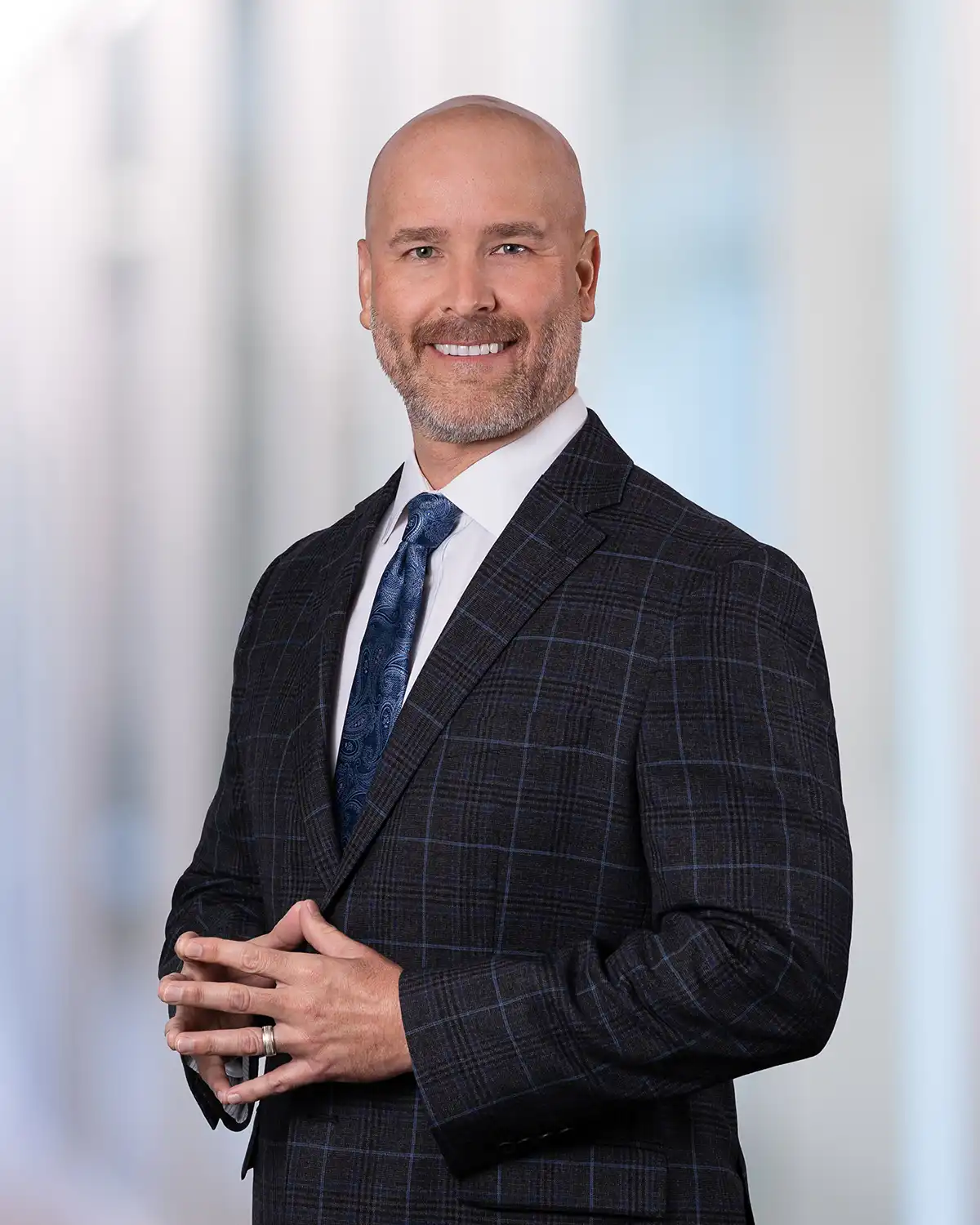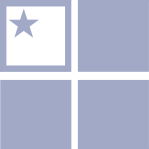- August 2, 2018
- Mike Minter
As a client of Financial Synergies Wealth Advisors, you will now have access to our new mobile app. The app will contain important portfolio information such as:
- Asset Allocation
- Holdings
- Transactions
- Account Performance
- Documents
- Service Team Info
The mobile app is an abbreviated version of our online client portal. So it doesn’t have all the reports or functionality of the full portal. But, if you’re on-the-go and want to get a quick view of your portfolio, the mobile app is probably sufficient.
Accessing the Mobile App
The app is available on Android and iOS devices (phones and tablets). The only prerequisite is that you must have online access to our client portal. You’ll use the same login credentials for the mobile app.
If you don’t have access to our portal yet, and would like to begin using our online tools, it’s very easy to set up. Just let us know by phone (713-623-6600) or email (info@finsyn.com) and we’ll get you started.
Here are the steps to take in order to access the new mobile app:
1. Look for the app in your mobile app store: WealthView (by Tamarac Inc.)
2. Download the app
3. When accessing the app you’ll come to a login screen:
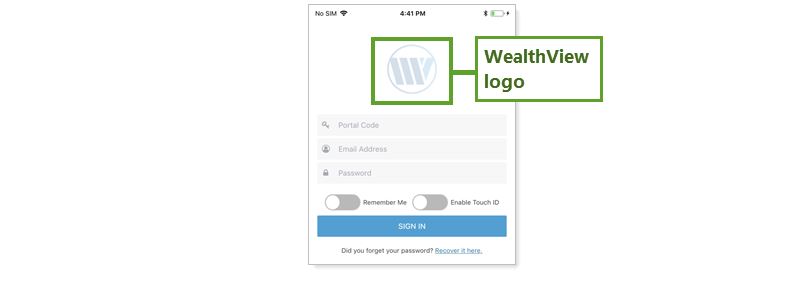
You’ll enter the following credentials: Portal Code, Email Address, and Password
- Portal Code: use finsyn for the portal code.
- Email Address: the same email address you use to access the client portal.
- Password: the same password you use to access the client portal.
You’re all set! Enjoy the new mobile app!